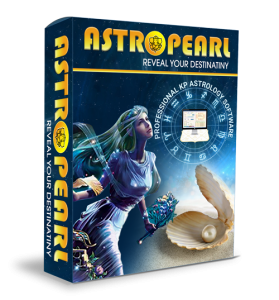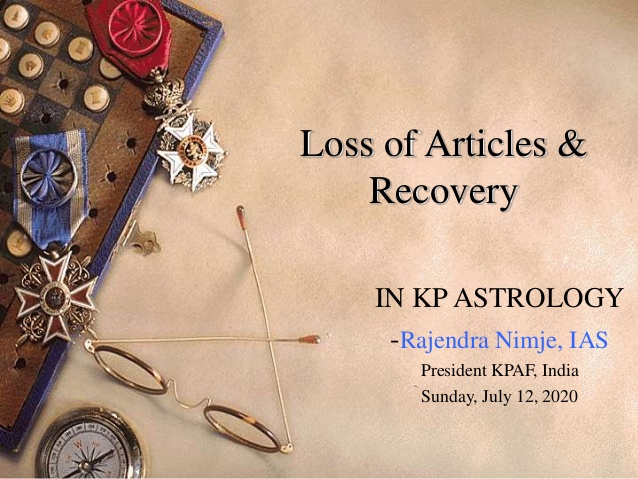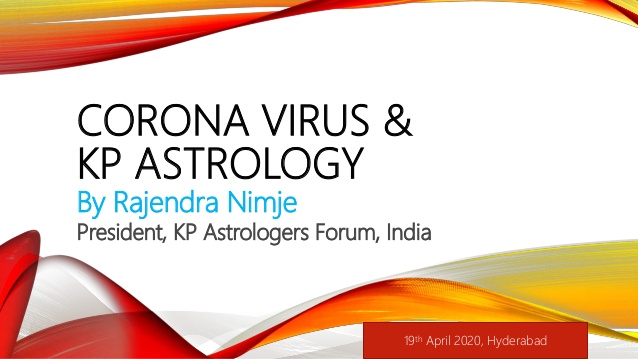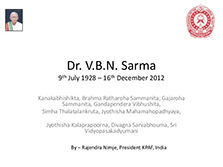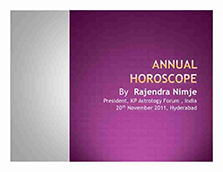| 1.1 | 05/04/2023 | New Functionalities Bug Fixes | Update*Warning:
1. DONOT UNINSTALL the ASTRO for update. Just run the update and it will do the needful.
2. Use AstroDB backup function from utilities to backup your database before proceeding. |
| 3.3 |
02/04/2021 |
- Ruling Plannets - Day lord error is fixed.
|
Update
*Warning:
1. DONOT UNINSTALL the ASTRO for update. Just run the update and it will do the needful.
2. Use AstroDB backup function from utilities to backup your database before proceeding. |
| 3.2 |
27/01/2021 |
- RP day Lord function modified based on sunrise to next day sunrise.
- KP match making updated.
- Updated performance issues and cleared Bugs.
- Ruling Plannets - Day lord error is fixed.
|
Update
*Warning:
1. DONOT UNINSTALL the ASTRO for update. Just run the update and it will do the needful.
2. Use AstroDB backup function from utilities to backup your database before proceeding. |
| 3.1 |
19/7/2020 |
- New Clients Report--> Gives a list of all Clients in ASTRO Pearl with Birth chart details (if available) and No. of Horary and KP Number charts. A search feature is also provided with hyperlinks to load the chart directly.
- New Global Search --> can search based on part of the text in the Question in Horary and KP number charts and load the chart automatically
- Search on Client Name enabled. You can enter any part of client name to show the matching names from which you can select (Earlier shortlisting was on starting of the name)
- Direct Trail Version Activation Key Request from the Application sent to the website (Reduces error in typing the User ID and Serialization Key)
- 36 Match Points Enabled for both KP and Vedic
- Match-Making Improvements (DBA, Starlord etc.), and auto select from the Selected Clients Birth chart, Detailed South Indian chart instead of simple.
|
Update
*Warning:
1. DONOT UNINSTALL the ASTRO for update. Just run the update and it will do the needful.
2. Use AstroDB backup function from utilities to backup your database before proceeding. |
| 3.0 |
10/06/2020 |
- KPAF Cloud services enabled from Astro-Pearl for members. Charts can be uploaded to the cloud for sharing with members and also can be downloaded for your use.
- A complete section for categorizing, making chart from private to public and the mapping to server categories is provided from Manage Charts section
- Gujarati Language added
- Professions and Education new masters created. It has over 200 profession/education fields giving houses and planets to look for in the chart.
- Panchangam a new section added for Vedic astrology users
- Places master updated with change of places from AP to Telangana
- For Vedic astrologers, Saptakavarga, Ashtakavarga and Divisional Charts are all separated and accessible through different menus
- In Match-Making section, provision is made to use Internal Clients in your Pearl as Prospects (No need of entering data again)
- Categories and Sub-Categories are standardized and synced these categories with the KPAF Cloud database
- In adding/updating client, Client referred by field is added
- Chart Reference – Added to save the origin of chart like who is the owner and who has published. e.g. Chart might be used for learning and it may be from a book
- Minor Modifications/Bug Fixing
- In Planet/Houses, Sign name is added with the sign logo
- North Indian Charting Style simplified for Bhava Madhya method
- In Ephemeris- Information included on accessing more details on clicking the Planet Value for any day
- Ephemeris Info box is modified which also has Tithi and Yoga
- Hora display is now optimized and made more elegant
- Sub-Harmonics also is optimized for display. Only on Clicking Rahu or Ketu the display size become longer automatically
- One Page report is modified to consume less printing ink
- Prediction Report also includes one page report now. Directly Prediction report now can be sent to client, need not be again clubbed with One page report
- Category report is modified. All categories can be selected with one click now.
- Bug fixed in Rahu/Ketu tool which was not showing certain aspects. For each aspect/conjunction a new row is added.
- Bug fixed in RP where the Transit RPs were earlier linked to Birth place in Birth Charts. Now Transit RPs are linked to Default place set by user
- Bug fixed in Transit Chart for KP number charts where the ascendant was linked to number based ascendant. Now it is time based ascendant
|
Update
*Warning:
1. DONOT UNINSTALL the ASTRO for update. Just run the update and it will do the needful.
2. Use AstroDB backup function from utilities to backup your database before proceeding. |
| 2.0.25.5 |
25/05/2019 |
- Themes introduced- Default (Orange), Blue & Violet – To enhance user experience, better than any astrology software in the market
- EASTERN type chart style is added to South, North & Western Wheel styles
- Vedic system – Bhavarambha house system is added to Bhavamadhya method. Switching for Bhavarambha /Bhavamadhya is provided in Settings and user can see both charts side by side through a menu provided under ‘Charts’ menu
- Vedic – Shukla Paksha/Krishna Paksha and Karan is now added
- For ease of navigation- Shortcuts are provided e.g Alt+A for pressing accept key. Alt+ R for Ruling Planets, Ctrl+R for Rahu/Ketu menu. All shortcuts can be found under settings
- Marriage-Matches can now be stored/saved against any Client in the database
- Reports – Marriage Match-making and Prediction Report are added
- Menus are Enabled/Disabled as per the method selected. Eg. For Vedic system – KP related menus like significators and Ruling Planets, KP number system tab etc. will not be shown. For KP method – Ashtakavarga , Bhavarambha house system will not be shown.
- KP Number for Number chart is now shown inside the Chart.
- Minor fixes in western aspects (for KP method)
|
Update
(*Warning: DONOT UNINSTALL the ASTRO for update. Just run the update and it will do the needful) |
| 1.1 |
06/04/2019 |
Added Category Wise Report, Fixed Add Place issue when internet not available. Now Place can be added when you are not connected to internet, Names is marathi and hindi changed for place. |
Update
(*Warning: DONOT UNINSTALL the ASTRO for update. Just run the update and it will do the needful) |